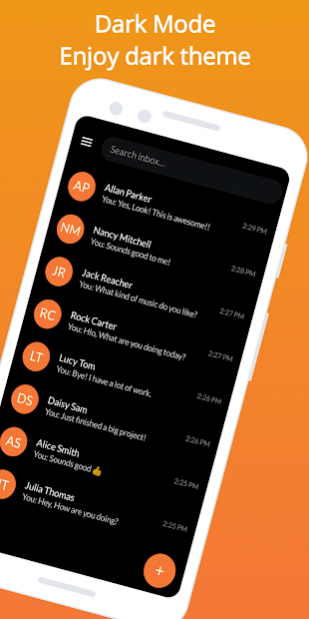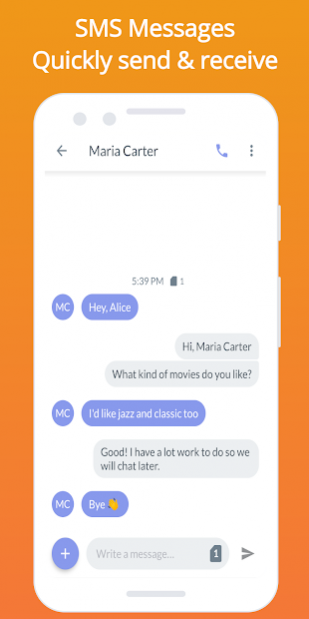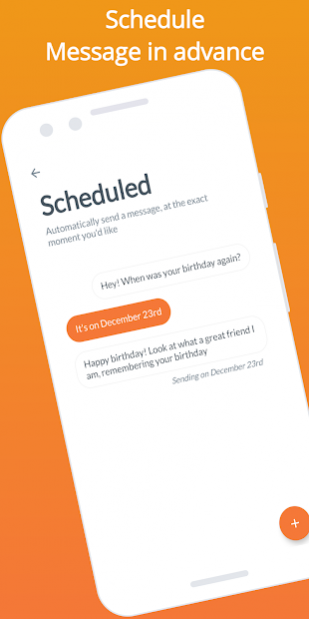Messages 1.0
Free Version
Publisher Description
Messages App - Message Box & Text message apps is basically text message app and we can use that app as message box & messages app. sms app or SMS Chat for Android is a messages app & sms app - small and simple messenger with fast messaging sms app, intuitive messages app and fun and secure messages! Message anyone from anywhere without an Internet connection. Send and receive SMS text messages instantly in your message box.
Messages Text from your phone – Messege is a completely new messaging experience. Text message Signal Private Messenger. Fast SMS brings a refreshingly beautiful and responsive Material Design touch to the stale state of text messaging.
Replace your old and boring text message app!...Messages is a new text message app and is completely free messages. Keep in touch with all your contacts & send messages of sms app. Have fun with amazing, big, new emojis. Stay in touch with friends and family every day using message box with use of messages app.
Messages app brings you the future of messaging called Rich Communication Services (RCS). Using the same app you can send both SMS and Chat messages. SMS service can be used from any SIM by setting Messages as your default messaging app.
Simply start the google text app, type in the message or question, and tap the 'show' button. SMS Message brings a refreshingly beautiful and Messages Ringtone. Messages App is the best Message recovery app.
Powerful Features of Messages App - Message Box & "Messaging Apps" with best feature of text message app:
✔ Sending Text Free - Messages. Sending picture, audio, video MMS messages to share the amazing moment. A Messanger SMS to replace Messanger Lite
✔ Text Now has never been so great with countless emoji, GIF, sticker
✔ Enjoy sending & blocking text messages with Key Messages
✔ Therefore, with this Messages Lite, switch to Messaging+ SMS, MMS Free as your default SMS app!
✔ Switch to Privacy Messanger
✔ SMS Backup Restore
✔ Message Ringtone
✔ SMS Backup
✔ Get more features - SMS Messenger Keyboard, Messages themes
✔ SMS Textra to get fast text
✔ SMS Pulse
✔ Fancy SMS Themes & Chat Customize
✔ New Messenger 2020
✔ Get Free Texting - TextNow
✔ Messenger for SMS
Best application for your text message app, messaging apps and message box (MMS). Keep connected with friends and family, send group texts, change themes, change settings separately in conversation and share your favorite pictures, videos, audio in messages. Messages App - Message Box & Messaging Apps safely with text message app, SMS blocker, even SMS backup & restore and schedule SMS! Won’t worry about losing private messages, won’t worry about missing big moments of messages.
Key Features New Messenger 2020:
• Download Switch SMS Messenger.
• Enjoy the default SMS and MMS features.
• Clean, intuitive, and comfortable design.
• Search for messages and contacts.
• Notification : Received new messages.
• Block messages.
• Quality sending.
• Group Messaging: So tell all your friends!.
• MMS Master: For when words just aren't enough.
• Pin the top part of a chat room.
• Mark messages as read
• SMS Messenger Keyboard Theme
• Love Messages.
• Signal Private of Messenger.
• Protect messages.
• Message Recovery App.
• Chat features (RCS).
• Use the Messaging Plus on multi-SIM devices.
• message Hangout now.
• free IM.
• Customize Chat options.
Messages App - Message Box & Messaging Apps is an intelligent, simple, easy and text message app and messaging apps tool for android, comes with collecting all messages, such as SMS and 3rd party text message app. You can enjoy regular notifications, dual sim support, quick reply, group messages etc., with the help of Messages App - Message Box & Messaging Apps.
Smart Messages is the Best SMS, MMS & RCS (Chat) replacement texting app for your phone. Smart Message is all completely free!
Try Messages texting app on your android!
About Messages
Messages is a free app for Android published in the Telephony list of apps, part of Communications.
The company that develops Messages is Photo Gallery LLC. The latest version released by its developer is 1.0.
To install Messages on your Android device, just click the green Continue To App button above to start the installation process. The app is listed on our website since 2021-04-17 and was downloaded 2 times. We have already checked if the download link is safe, however for your own protection we recommend that you scan the downloaded app with your antivirus. Your antivirus may detect the Messages as malware as malware if the download link to smart.messages.smsmanager.textra.smsmessenger is broken.
How to install Messages on your Android device:
- Click on the Continue To App button on our website. This will redirect you to Google Play.
- Once the Messages is shown in the Google Play listing of your Android device, you can start its download and installation. Tap on the Install button located below the search bar and to the right of the app icon.
- A pop-up window with the permissions required by Messages will be shown. Click on Accept to continue the process.
- Messages will be downloaded onto your device, displaying a progress. Once the download completes, the installation will start and you'll get a notification after the installation is finished.